Hello Blogger Friends!
So many of you have asked or were curious how to make your own blog buttons. I wanted to share with you the tutorial that I used to make mine. I am still experimenting and trying to get it all figured out, but for the time being I will include the buttons that I have made so far. They are easy to make, and kind of fun, kind of addicting. I was able to get it on my first try and for someone who doesnt do a whole lot of coding and such this was a big deal! I just followed the steps to a tee and voila, you have a button that you can now swap, or maybe feel more official :)
Without further ado here is the tutorial that I used: Blog Button Tutorial
Follow the steps for picmonkey and its super simple!
If you are wanting a white background just save a white background image from google to your computer. Just make sure that it is big enough to do what you are wanting.
If you have any questions please feel free to email me or comment below so I can help you. I will generally respond later that day :)
Here are the ones I have made so far:
200x200
200x200
150x150
180x180
300x150
There's lots that you can do and lots to experiment with. Am I overly satisfied with what I have made so far? Kinda. Could be better, but its a start at least AND best part about it is that I did it myself!!
I am still figuring out how to include the box code for each button in this post instead of just adding it to the sidebar. I will update as soon as I figure it out ;) OR if one of you passing by reading this knows how, please let me know!
Hope this helps some of you!

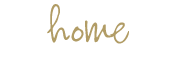


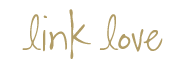





No comments:
Post a Comment
Thanks for stopping by! I enjoy reading your comments!!